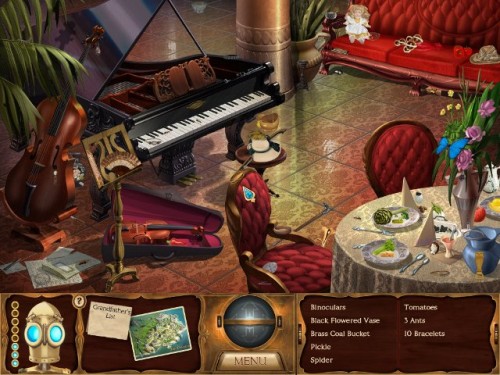Application called Wine bottle management (or wibom) is used to (as its name suggests) manage so-called Wine bottles.
Wine is the program for running applications for Microsoft Windows on other operating systems, primary on GNU/Linux. This program creates in the user’s home directory a folder called .wine containing user preferences, the simplified version of Windows registers and files structure of simulated disk C:. Many Wine users don’t know there can be more those folders coexisting. They are called bottles. Because of bottles it is possible to have a few isolated instances of “Pseudowindows” on one system.
Wine offers no system for managing those folders. It is needed to have a basic knowledge of using Bash or any other system shell and knowledge of principles of Wine’s job to be able to use bottles. And this is business of wibom.
Wine bottles can be easily managed, they could be created, cloned. Windows software can be easily installed into them. Everything is possible through easy GTK interface.

Download
Debian / Ubuntu
There is a repository for Debian, Ubuntu and their derivates. Here is the APT line:deb http://wibom.sourceforge.net/debian ./ #Wibom
In case, you don’t know what to do with that line, just follow the how-to. After adding the repository and updating the list of repositories, install
wibom-debian or wibom-ubuntu package as usual. The repository is unsigned, if you want help us with a signed one, contact us.openSUSE / SUSE Linux Enterprise
There is a repository for openSUSE 11.4 (thanks to Michal Hrušecký). You can add it as root by command:zypper ar http://download.opensuse.org/repositories/home:/hroncok/openSUSE_11.4/ "wibom"
Than you can install
wibom, wibom-gtk and wibom-bottle-chooser packages as usual. There are also repositores for 11.3 and Factory. As well as for SLE 11 and it’s SP1.Mandriva Linux
There is a repository for Mandriva Linux (thanks to Peťoš). You can add it as root by command:urpmi.addmedia --update wibom http://petos.cz/mandriva/wibom
Than you can install
wibom, wibom-gtk and wibom-bottle-chooser packages as usual.Fedora
There is a repository for Fedora 15 and 14. You can add it by saving the following file as /etc/yum.repos.d/wibom.repo.[wibom] name=Wine bottle management baseurl=http://download.opensuse.org/repositories/home:/hroncok/Fedora_15/ enabled=1 gpgcheck=0Than you can install
wibom, wibom-gtk and wibom-bottle-chooser packages as usual. Don’t forget to change Fedora_15 to Fedora_14 if using Fedora 14.Other Linux distributions
Get the tarball and unpack it to your root directory. You’ll need a few dependencies to run Wibom. Here’s the list of Debian packages, they would probably have very similar names in your distribution (packages in brackets are optional):wine bash trash-cli ruby libgettext-ruby1.8 libgtk2-ruby1.8 hicolor-icon-theme (xdg-utils zenity winetricks wget python-minimal)Other UNIXes
We would appreciate any help with making packages for OpenSolaris or *BSD.Screenshot :