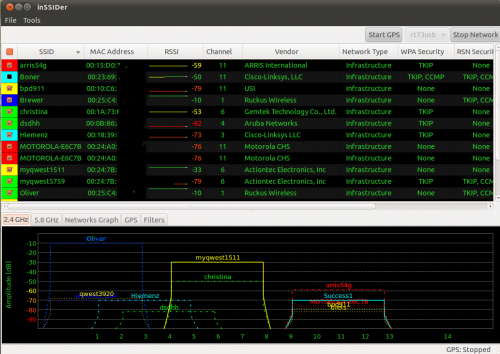Here’s quick fix for annoyed users with Realtek RTL8192SU WiFi chipsets wanting some WiFi…
I just bought a new Wi-Fi dongle for my netbook (due to woes with the Broadcom card inside, but that’s a whole other post) and although my no-name budget £10 dongle boasted ‘Linux support’ on the packaging I was a mite miffed to find it incapable of mustering even a faint signal of anything when plugged into my Ubuntu 10.10-running device.
Doubly annoying given it works flawlessly in Natty…
So what’s up?
After Googling around I came up on a bug report titled “Please include firmware for RTL8192SU“. The response was illuminating: -
“On 10.04 & 10.10 the firmware is already there but its in the wrong location.”
The solution to is open a terminal and pop in the following command: -
sudo cp -R /lib/firmware/RTL8192SE /lib/firmware/RTL8192SU
Reboot and, fingers crossed, your dongle will be up and receiving – certainly worked for me!
Need to find out what chipset your dongle uses? Plug it in, open a terminal and type ‘lsusb’. All connected USB devices will be listed.