Source UbuntuArt
Update: How To Install 13 Stunning Themes From Bisigi in Ubuntu
If you want to install Bisigi themes in Lucid or Karmic, there is an even easier method. Check this link
Add GPG Key First
For Ubuntu 9.04 Jaunty
- Open Terminal and copy-paste the following line.
sudo apt-key adv --recv-keys --keyserver keyserver.ubuntu.com 0x1781bd45c4c3275a34bb6aec6e871c4a881574de- Done.
Now Add The Repo
- Open sources.list file first. Do the following command in Terminal
sudo gedit /etc/apt/sources.list- Now, depending on the version of Ubuntu you use, copy-paste the following repo to the sources.list file, preferably to the last line.
For Ubuntu 9.10 Karmic
sudo apt-key adv --recv-keys --keyserver keyserver.ubuntu.com 0x1781bd45c4c3275a34bb6aec6e871c4a881574For Ubuntu 9.04 Jaunty
sudo apt-key adv --recv-keys --keyserver keyserver.ubuntu.com 0x1781bd45c4c3275a34bb6aec6e871c4a881574deb http://ppa.launchpad.net/bisigi/ppa/ubuntu jaunty main
For Ubuntu 8.10 Intrepid
sudo apt-key adv --recv-keys --keyserver keyserver.ubuntu.com 0x1781bd45c4c3275a34bb6aec6e871c4a881574deb http://ppa.launchpad.net/bisigi/ppa/ubuntu intrepid main
For Ubuntu 8.10 Hardy
sudo apt-key adv --recv-keys --keyserver keyserver.ubuntu.com 0x1781bd45c4c3275a34bb6aec6e871c4a881574deb http://ppa.launchpad.net/bisigi/ppa/ubuntu hardy main
- Done.
Update Repositories to Include the Changes
- Do the following in Terminal.
sudo apt-key adv --recv-keys --keyserver keyserver.ubuntu.com 0x1781bd45c4c3275a34bb6aec6e871c4a881574
sudo apt-get update
- Done.
And Finally, Installing of Bisigi Themes
- To install all the 12 Bisigi themes for Ubuntu Gnome in one go, just open Terminal and copy-paste the command.
sudo apt-key adv --recv-keys --keyserver keyserver.ubuntu.com 0x1781bd45c4c3275a34bb6aec6e871c4a881574sudo apt-get install zgegblog-themes
- Now in order to download themes of your choice, here are the name of the themes with corresponding commands on the right side.
sudo apt-key adv --recv-keys --keyserver keyserver.ubuntu.com 0x1781bd45c4c3275a34bb6aec6e871c4a881574
AquaDreams: sudo aptitude install aquadreams-theme Ubuntu Sunrise: sudo aptitude install ubuntu-sunrise-theme Bamboo-Zen: sudo aptitude install bamboo-zen-theme Step into Freedom: sudo aptitude install step-into-freedom-theme Tropical: sudo aptitude install tropical-theme Exotic: sudo aptitude install exotic-theme Balanzan: sudo aptitude install balanzan-theme Wild Shine: sudo aptitude install wild-shine-theme Infinity: sudo aptitude install infinity-theme Showtime: sudo aptitude install showtime-theme Orange: sudo aptitude install orange-theme Ellanna: sudo aptitude install ellanna-theme
Links
http://www.bisigi-project.org/
Install World of Padman Ubuntu
Popular first person shooter World of Padman has received a much-awaited new release which brings the 6 year old game up to version 1.5.
The game, originally started in 2004 as a modification of Quake III: Arena, is an open source cross-platform shooter loosely based on the Padman comic strip for the magazine Playstation Games which originated in the 1990s.
The current iteration of the game now runs on an enhanced version of the ever-so-prominent ioquake3 engine to deliver some updated slick visuals which compliment the fun gameplay.
Version 1.5 brings a heap of new changes as the announcement boasts:
Be warned, the download is 900mb!
The game, originally started in 2004 as a modification of Quake III: Arena, is an open source cross-platform shooter loosely based on the Padman comic strip for the magazine Playstation Games which originated in the 1990s.
The current iteration of the game now runs on an enhanced version of the ever-so-prominent ioquake3 engine to deliver some updated slick visuals which compliment the fun gameplay.
Version 1.5 brings a heap of new changes as the announcement boasts:
“Countless things have been revised and partly modified. There is a new game type, new maps, new player models, a new weapon, new powerups and much more. You might be in for some surprises.”
Download it now
You can grab the latest version of World of Padman for Ubuntu by heading over to the official announcement and choosing a mirror.Be warned, the download is 900mb!
Labels:
games
Install Xonotic Nexuiz Ubuntu 10.10
Xonotic, a fork of popular and graphically beautiful first person shooter Nexuiz, has had its first preview release, 0.1.
Nexuiz has been around a while and is well known as being one of the nicest looking games available to run natively under Linux. The open source project hasn’t had a release since late 2009, and many speculate that the project is officially dead.
Not wanting to leave such a great game untouched and let it sink into the ground of the vaporware graveyard, the Xonotic project was born. Promising new features, graphics, physics and maps (not prescription medicine as the name suggests), they are determined to inject new life into the stranded FPS.
The new release sees features such as:
For the complete list of changes and a detailed description of each, you should direct your browsers to the press release and have a read.
Download via torrent
Download via HTTP
md5sum: aafb43893aa66e01488c817e3a60d96d
Nexuiz has been around a while and is well known as being one of the nicest looking games available to run natively under Linux. The open source project hasn’t had a release since late 2009, and many speculate that the project is officially dead.
Not wanting to leave such a great game untouched and let it sink into the ground of the vaporware graveyard, the Xonotic project was born. Promising new features, graphics, physics and maps (not prescription medicine as the name suggests), they are determined to inject new life into the stranded FPS.
“The last release of Nexuiz (2.5.2) was on the first of October 2009, and when we decided to fork early March 2010 we continued where we had left off with Nexuiz. Large parts of the code, graphics and music have been redone and have improved immensely. In over a year we have managed to make huge progress on pretty much every part of the game.
However this release is still a preview, which means that bugs are likely to exist and that some of our decisions turn out to have unwanted side effects.”
What’s new?
Today, the project released a preview, Xonotic 0.1, which sees a whole host of new stuff added, as well as a heap of bugs as one should expect from such an early release. This is of course great news for Linux FPS fans who have been following the project eagerly awaiting some news.The new release sees features such as:
- Performance and graphics improvements
- A new dynamic and configurable HUD
- New informative cross hairs
- New game menu
- Tweaks to physics and weapon balance
- New player models and animations
- New maps
- Client authentication and encryption
For the complete list of changes and a detailed description of each, you should direct your browsers to the press release and have a read.
Download it now
You can grab the game from these handy dandy links.Download via torrent
Download via HTTP
md5sum: aafb43893aa66e01488c817e3a60d96d
Labels:
games
Gwibber’s new look interface
It feels an age since we last mentioned anything related to Gwibber but, thankfully, there’s a reason for that.
Back in July last year Ubuntu’s Neil Patel created some superb designs for a ‘new look’ Gwibber. Designs so ace that they are being turned into reality, as Gwibber creator Ryan Paul told us when we interviewed him back in August: -
So, for now, grab yourself a bib and drool over this short video demo of what might end being your new favourite text entry field…
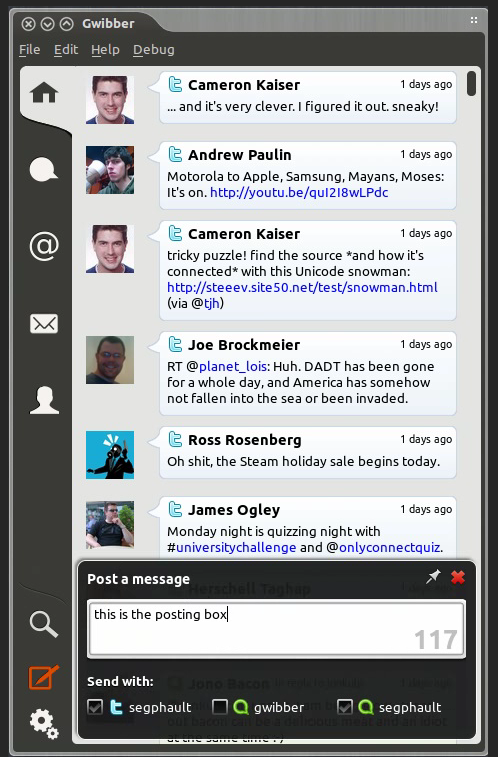
source OMG! Ubuntu
Back in July last year Ubuntu’s Neil Patel created some superb designs for a ‘new look’ Gwibber. Designs so ace that they are being turned into reality, as Gwibber creator Ryan Paul told us when we interviewed him back in August: -
“I’m sure some OMG! readers have already seen the excellent mock-ups by Neil Patel (here) of his proposal for a next-generation Gwibber interface.Whilst the entirely redesigned shebang isn’t ready to try out just yet a few tantalizing demos, prototypes and tests are available to see – including this one of a new look ‘posting box’
When we implement those mock-ups, we are going to be using native widgets, which will hopefully help improve our performance considerably.”
So, for now, grab yourself a bib and drool over this short video demo of what might end being your new favourite text entry field…
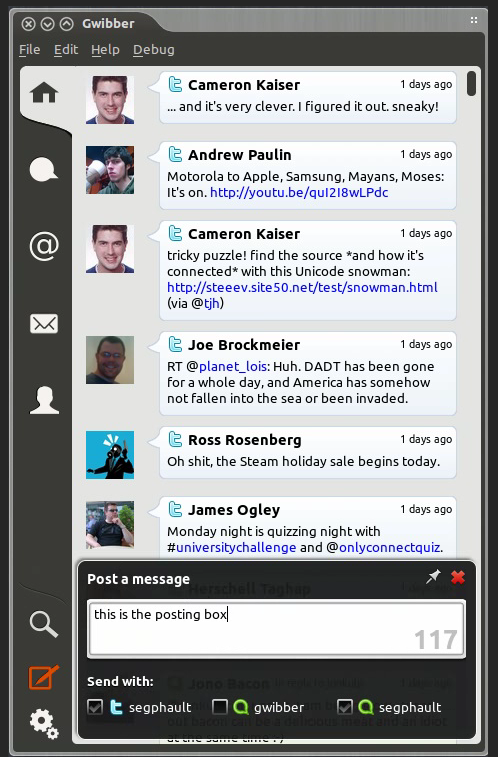
source OMG! Ubuntu
Labels:
applications
Subscribe to:
Posts (Atom)














