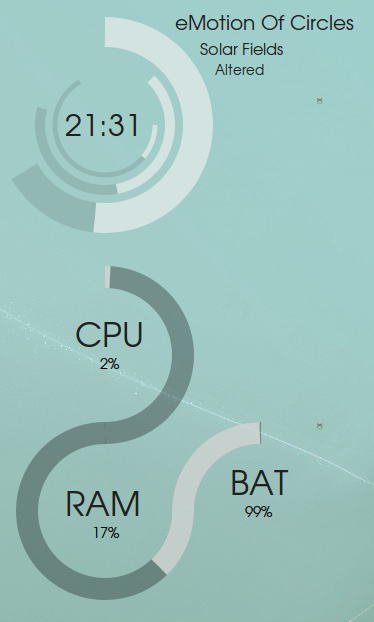Reader rainstride saw that and got in touch to share something most customization anoraks will have a hard time resisting: the ability to change every font displayed on every website.
Rainstride explains: -
“In Firefox you can change some or all of the normal fonts displayed on websites by going to Firefox’s preferences menu. Then pull up the “content” tab, then under “font’s and colors” you will see a drop down menu, and to the left a button that says “advanced”.”
Click on this and the following window will appear:
“Uncheck the “Allow web pages to choose their own fonts, instead of my selections above” checkbox and click ‘Ok’.
In the “Default font” drop down menu just pick a new font.
“For instance, I use a font called
Rufscript on everything. The only thing that will not change are image graphics.”