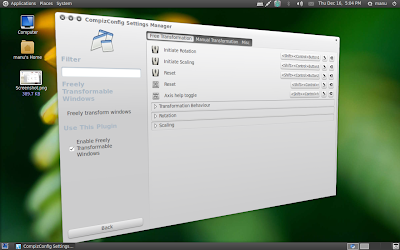saidar is a curses-based tool using libstatgrab library in order to gather information about your system state.
Among the displayed information, you will find networking interfaces state, mount points disk usage, disk read/write access, memory and swap usage as well as cpu and processes information.
saidar has been developped by the i-scream group, which also developped the libstatgrab library, in order to easily access information about your computer.
saidar is included in ubuntu dapper repository, therefore installation is quite simple:
sudo apt-get install saidarNow that saidar is installed, you simply have to launch it from a terminal (console) by typing:
saidarAs you can see from the screenshot, you can easily get an overview of your system state as well as your hardware.
In this case, there is two network interfaces (eth0, eth1), two disks (hda and sda) and 8 mounted partitions.
saidar is a top like software which give you a pretty handy overview of your system.
Moreover, libstatgrab offers developpers an easy to use and powerfull library to watch the health of your system.