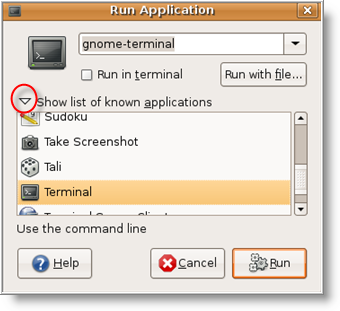Ylmf OS 3.0 has been released from a Chinese software maker with the familiar Luna theme found in Microsoft’s Windows 7 and Windows Vista predecessor.
YLMF open source operating system (Ylmf OS) English Edition is released!The interface operation is clean and clear.The adjustment and creation is based on the user’s experience and usage.We firmly believe that Linux can do as well as Windows through our efforts and give customers more choices.
System Requirements:
Bare Minimum
300 MHz x86 processor,128 MB RAM
At least 4 GB of disk space
VGA graphics card capable of 640×480 resolution
At least 4 GB of disk space
VGA graphics card capable of 640×480 resolution
Recommended
700 MHz x86 processor
8 GB of disk space,512 MB RAM or bigger
Graphics card capable of 1024×768 resolution or higher
8 GB of disk space,512 MB RAM or bigger
Graphics card capable of 1024×768 resolution or higher
Ylmf OS Features
You can check full list of features from here
Download Ylmf OS
Download Ylmf OS from here