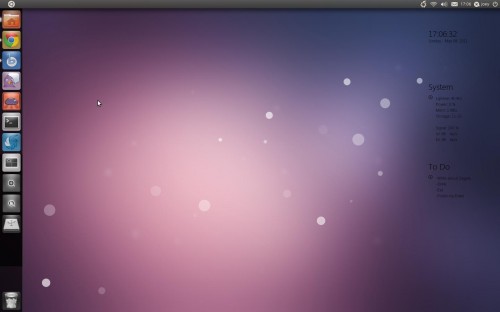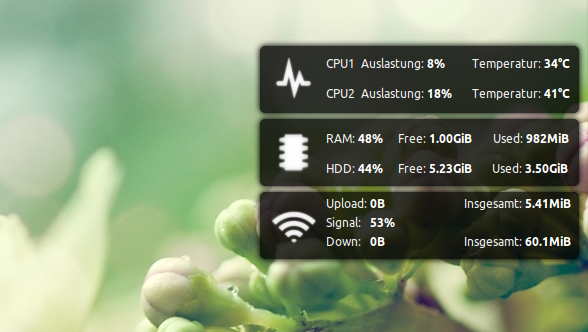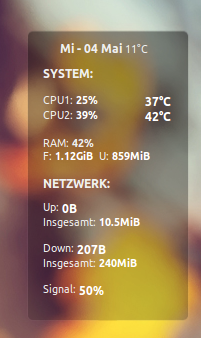This minor similarity has led one developer to create a userstyle that replaces Google’s choice of menu bar with an Ubuntu Ambiance-themed ‘Panel’ style – even through to the highlight colour used in menus

Download
The userstyle is available to download from gnome-look.org.Once fully download head to your Downloads folder and extract the .zip archive.
Next open your ‘Home’ folder and press ‘CTRL+H’ to reveal hidden files and folders.
Google Chrome/ium users need to move the css file to:
- ~/.config/chromium/Default/User StyleSheets/
- ~/.mozilla/firefox/yourProfile/chrome/
Going Further in Chrome
For an even greater Ambiance-themed Chrome you can also install: -The credit goes to...