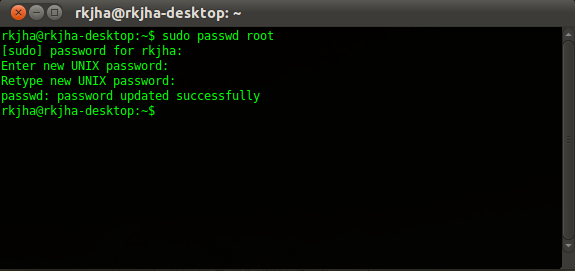These instructions will help get your LBPxxxx Canon Printer driver installed and automatically starting with monitor on:
- Ubuntu 11.04 - Natty
- Ubuntu 10.10 - Maverick
- Ubuntu 10.04 - Lucid
It also seems to work in unsupported (old) versions such as 9.10 (Karmic) and 9.04 (Jaunty)
For other canon printers see: HardwareSupportComponentsPrinters/CanonPrinters and its sub-articles but hopefully yours is in the list below.Supported Printers Capt Driver v2.2
According to the official Canon driver documentation:
See extra notes after table where there are *'s.
Please update if your get an unlisted printer/ubuntu version working by going to the bottom the of the and finding the edit link at the very bottom of the screen (requires login)
Printer Name | PPD File Name | Verified, Ubuntu Releases |
LBP9100C | CNCUPSLBP9100CCAPTK.ppd | |
LBP7200C series | CNCUPSLBP7200CCAPTK.ppd | 10.10/11.04 |
LBP7200Cdn (network mode) | CNCUPSLBP7200CCAPTK.ppd | 10.10/11.04 |
LBP6300 | CNCUPSLBP6300CAPTK.ppd | 10.10 |
LBP6000 LBP6018 | CNCUPSLBP6018CAPTK.ppd | |
LBP5300 | CNCUPSLBP5300CAPTK.ppd | |
LBP5100 | CNCUPSLBP5100CAPTK.ppd | 10.10 |
LBP5050 series | CNCUPSLBP5050CAPTK.ppd | 9.10/9.04 |
LBP5000 | CNCUPSLBP5000CAPTK.ppd | |
LBP3500 | CNCUPSLBP3500CAPTK.ppd | |
LBP3310 | CNCUPSLBP3310CAPTK.ppd | |
LBP3300 | CNCUPSLBP3300CAPTK.ppd | |
LBP3250 | CNCUPSLBP3250CAPTK.ppd | |
LBP3210 | CNCUPSLBP3210CAPTK.ppd | |
LBP3200 | CNCUPSLBP3200CAPTK.ppd | 10.04 |
LBP3150 / LBP3108 / LBP3100 | CNCUPSLBP3150CAPTK.ppd | |
LBP3100 / LBP3108 / LBP3150 | CNCUPSLBP3150CAPTK.ppd | 10.10 |
LBP3010 / LBP3018 / LBP3050 | CNCUPSLBP3050CAPTK.ppd | 11.04/10.10/10.04 /9.10/9.04 |
LBP3000 | CNCUPSLBP3000CAPTK.ppd | 11.04 |
LBP2900 | CNCUPSLBP2900CAPTK.ppd | 11.04/10.10/10.04/9.10/9.04 |
LBP-1210 | CNCUPSLBP1210CAPTK.ppd | 10.10/10.04/9.10.9.04 |
LBP-1120 | CNCUPSLBP1120CAPTK.ppd | 10.10/9.10.9.04 |
LBP-810** | CNCUPSLBP1120CAPTK.ppd | 11.04/10.10/10.04/9.10/9.04 |
** LBP-810 is not officially supported in version 2.2 of the Canon Driver
Package Repository
The Canon CAPT printer driver is split into two packages: cndrvcups-capt and cndrvcups-common available from the Canon printer driver PPA. As of May 2011, this PPA contains 2.20 version of the Canon drivers, build for i386 and amd64 on Lucid, Maverick and Natty. This is the easiest way to install the drivers.
To add the PPA to your system and install the packages do:
sudo add-apt-repository ppa:michael-gruz/canon sudo apt-get update sudo apt-get install cndrvcups-capt cndrvcups-common