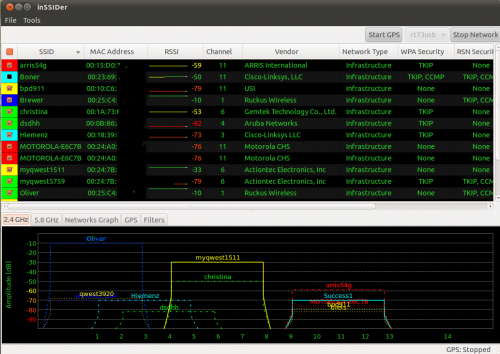I was reading on Femtux about a Google Web Fonts package for ArchLinux and though I'd make one for Ubuntu. I didn't create a .deb but instead I've modified the original ArchLinux script to download and install all the Google Font Directory fonts on Ubuntu. You can of course manually download the fonts from HERE if you want, but using this script you can install all of them in a few seconds. The fonts included are the new Gnome 3 font, Chrome OS font, Ubuntu font and many more.
What the script does is download all the fonts from Google Font Directory (it includes around 76 fonts, each with many variations that you can use on your desktop or various designs) and installs them under /usr/share/fonts/truetype/google-fonts/ (so if you want to remove them, simply delete that folder).
To download and install all the Google Web Fonts in Ubuntu, open a terminal and type the following commands:
cd && wget http://webupd8.googlecode.com/files/install-google-fonts
chmod +x install-google-fonts
./install-google-fontsOnce the script finishes downloading and installing the fonts, you can go ahead and try them out. If you want to use one of the Google Web Fonts for your desktop, right click your Desktop, select "Preferences" and set the new font on the "Fonts" tab.
The script creates a "googlefontdirectory" folder in the directory where you run it (your home folder if you've followed our exact instructions) - you can either delete this folder or keep it and the next time you run the script, it will only update the fonts instead of completely downloading them all over again.