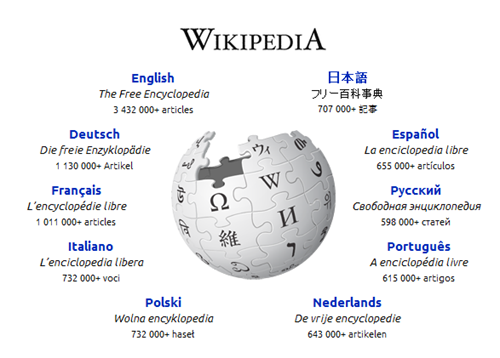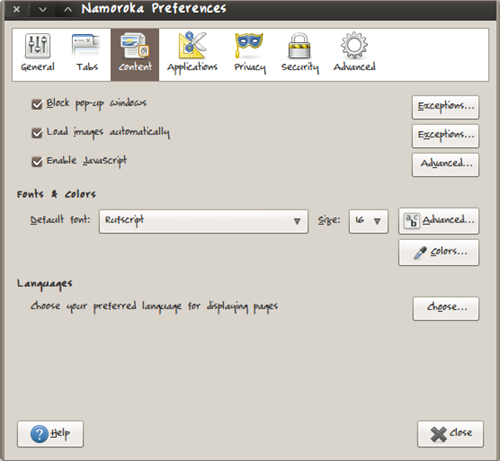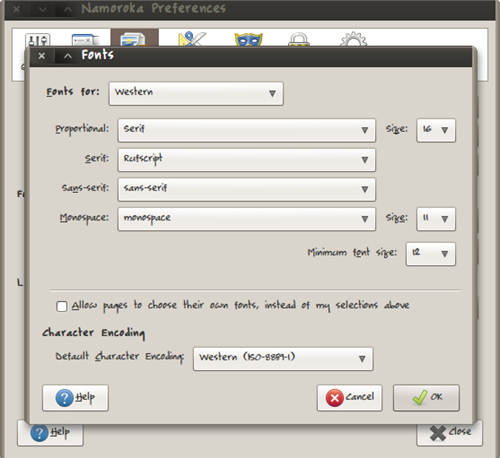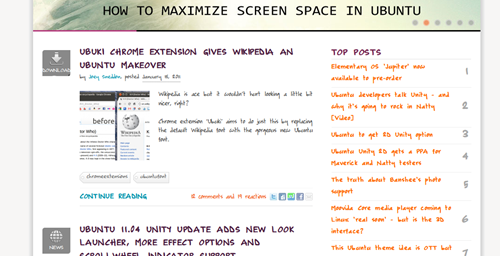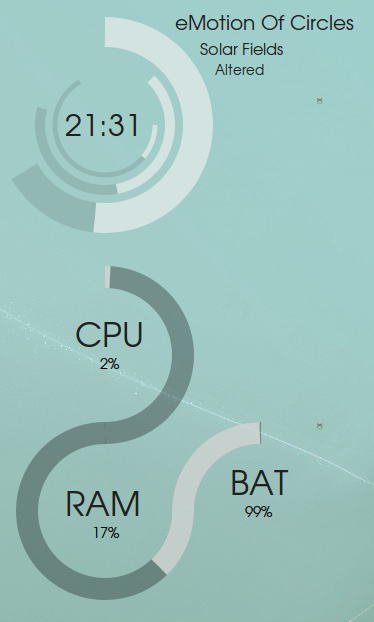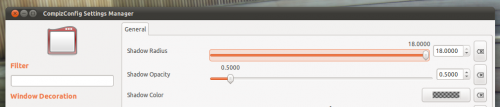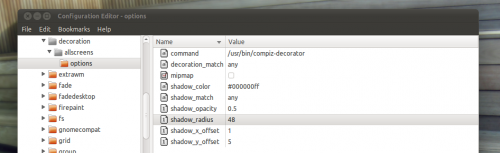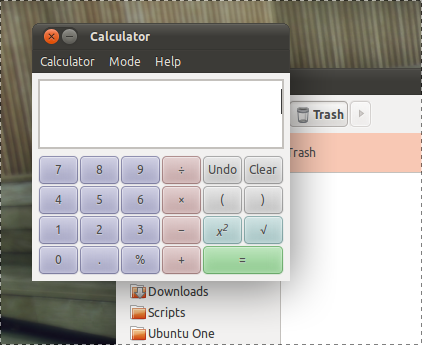Love the new Ubuntu font so much that you want every website to use it? Say hello to the following plucky Chrome extension which offers to do just that
We recently featured a bookmarklet (small javascript tool that sits in your bookmarks bar) which offered to do the same on a manual basis. This extension goes one ste further by forcibly implementing it on every website. The results range from pretty to, well, not so pretty. Fixed-width fonts don’t become fixed-width anymore, and if you have Chrome syncing your extensions with a Windows machine it’ll mess up there too.