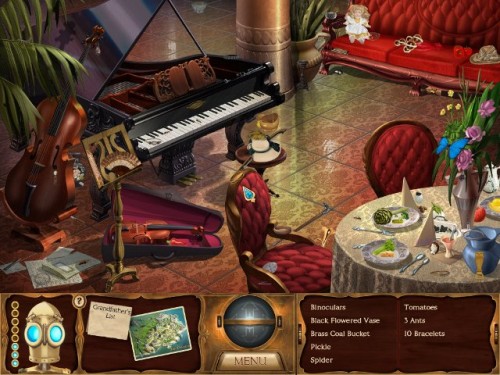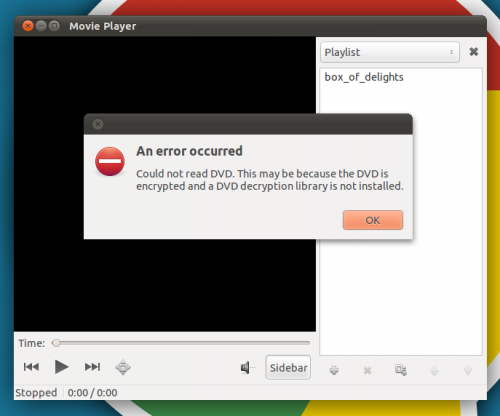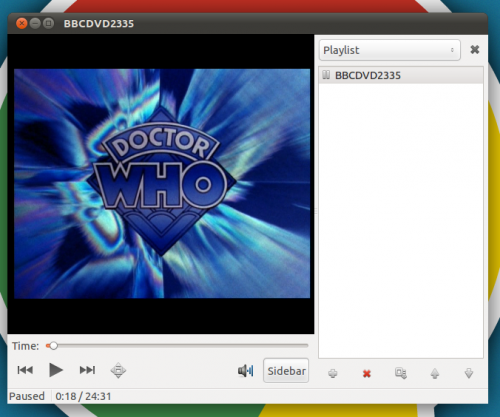Hex-a-hop is a simple yet fun little puzzle game where you take a little girl hopping across tiles in efforts to destroy all the green tiles on the board. The beige tiles on the board are permanent and cannot be destroyed, but once you have stepped on a green tile, it will disintegrate as soon as you step on to another tile.
There are exactly 100 levels which obviously increase in difficulty as you progress through the game. After defeating a level, one or more levels are unlocked to allow you to progress on your tile smashing journey. If you are having particular difficulty on a certain level, you can usually choose a different path of progression, but if you want to beat the game, you’ll eventually have to return to face your nemesis again. There are no time limits or goals, so map things out, take your time, and dominate.
It’s free; it’s simple; it’s fun. Download it now!
Brukkon
In keeping with the puzzle theme, I thought I’d offer a bonus Download of the Week for those of you who have 7 bones to burn. Similar to Hex-a-hop, Brukkon is a puzzle game where you must navigate a grid to reach the finish line, or in this case, finish tile.
Instead of a little girl hopping around though, you command a rolling robot across 35 unique levels including a bonus level exclusive to the Ubuntu Software Center which is featured in the screenshot below.
Unlike Hex-a-hop, Brukkon is more involved and provides features such as movable bridges, different weather conditions, and disappearing tiles. The game also provides two different camera angles for you to view the entire board and map out your strategy.

Brukkon and Ubuntu FTW!
Unfortunately, apt-urls are not available for paid items in the Ubuntu Software Center yet, so you’ll need to fire up Ubuntu Software Center manually to purchase and install it. Brukkon is available on both Maverick and Natty. For $7, it’s quite the steal.