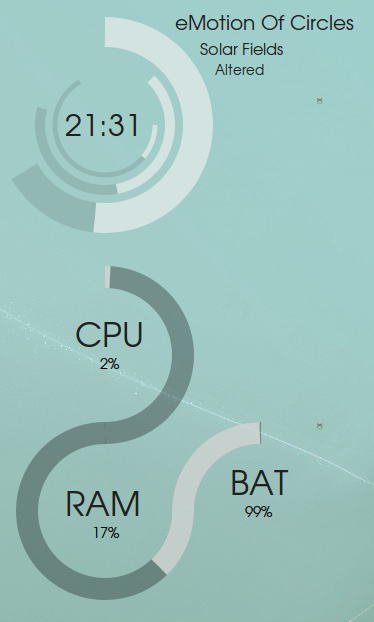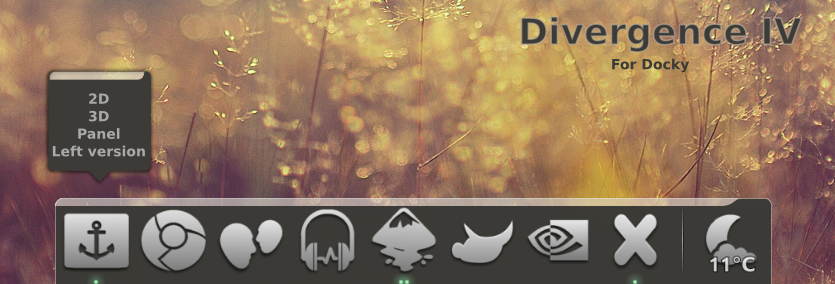By default CCSM’s (CompizConfig Settings Manager) ‘Shadow Radius’ setting for Window Decorations the fixed at a maximum of 18; you’re unable to go higher using the slider or by adjusting the value box.
However, you are able to enter a value much greater than CCSM offer via gconf-editor:
- Open up gconf-editor (ALT+F2 > gconf-editor)
- Navigate to /apps/compiz/plugins/decoration/allscreens/options/
- Change ‘shadow_radius‘ to a higher value; the effect will apply immediately for you to gauge reaction
I played around, setting mine to 25 and then 48. The result was a very deep shadow that gives the appearance of ‘lifting’ windows off the page. Your tastes will likely vary, so have a play around with different values to find a setting that suits you.
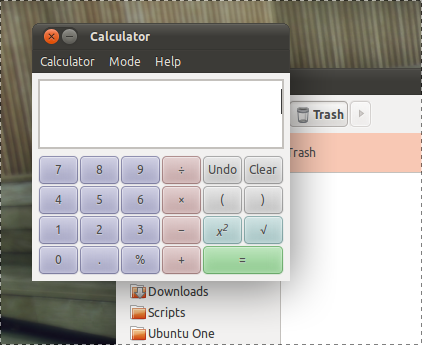
Compiz radius shadow at 48

Compiz radius shadow at 25